Disclosure : Some links in this post may be referral links. I may earn a small commission if you use them at no cost to you.
How to Enter Amazon Receipts for Contests
I get this question so often it deserved its own post.
Have you come across a receipt contest but can't make it to the store and you really want to enter! You have a couple of options to still get entered for your chance to win.
- You can purchase from Amazon if the rules allow that.
or
- Do the no purchase needed entry option.
Before considering doing an Amazon purchase for a contest entry, make sure it's allowed. Read the rules a couple times. If you are still unsure you can email the sponsor and ask. Almost all receipt contests will allow it, but there is a trick to getting them to accept your Amazon receipt.
What Part of the Receipt is Needed
The most important part of using an Amazon receipt to enter a contest, is that they need to know it was delivered. It's easy to place an order and then cancel, and contest sponsors are onto that scam.
Once your parcel has been delivered you are going to go into your Amazon account now and get the proper receipt for the contest.
1) Visit your account and view order details for the order you are going to be using. At the top right you are going to click INVOICE
Screenshot or download your invoice showing the product for the contest. That's not it...one more step.
2) The next step is the need to see it was actually delivered and the order wasn't cancelled. Go to view order details and screenshot the delivered screen.
This is what a full invoice will look like. See below.
What your delivered screenshot must have.
To make sure your receipt is accepted the "delivered" is a very important part of your entry.
.png)
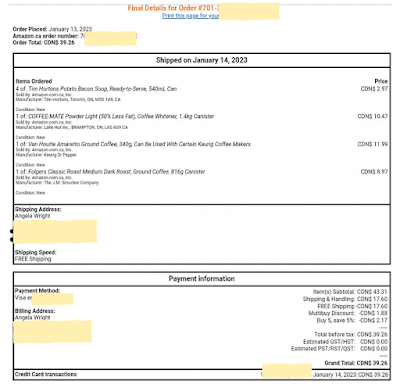
.png)